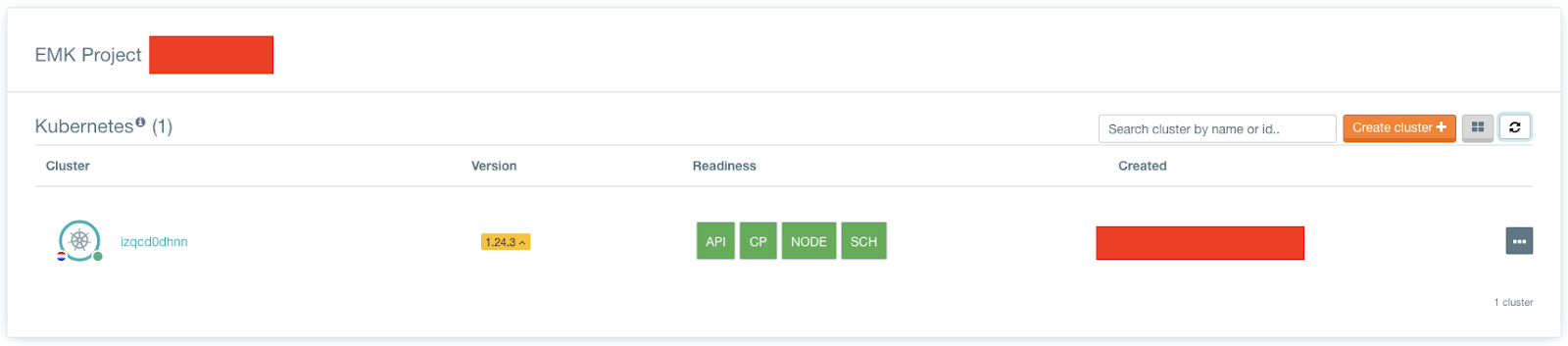EMK - Access the monitoring stack
Estimated time to read: 1 minute
If monitoring is enabled in your cluster, you can access the Plutono setup by following these steps:
Navigate to the EMK Cluster overview in the Fuga dashboard
Select the corresponding cluster and find the Logging and monitoring.
Access the Plutono credentials. Then visit the Plutono link and copy the credentials by clicking on the respective button.
This will give you access to the Plutono environment.
Then click on the 4 boxes in the left sidebar -> Dashboards -> Manage. This will give an overview of all the available dashboards.